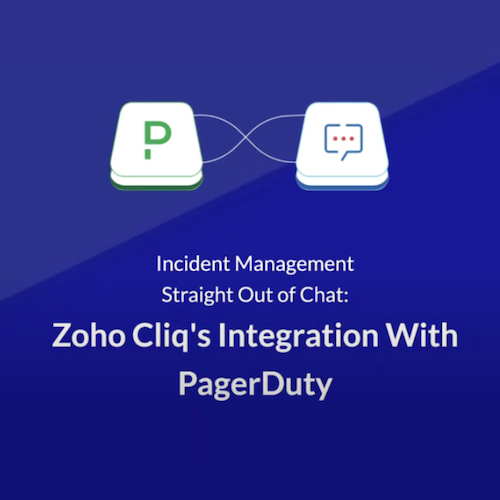Network Operations Center Best Practices and Functions
Network Operations Center Best Practices and Functions
A network operations center (NOC) is typically defined as the centralized location for an organization’s networking team. This team typically manages company servers, firewalls, databases, and IoT devices—anything related to the company network. The support they provide includes assigning and handling customer tickets, maintaining security, monitoring various tools and alerts for quality assurance, reporting and dashboards, and more.
The primary goal of the NOC is to ensure network uptime remains stable and error-free 24/7 and it meets service-level agreements.
Before we dive into the best practices of the NOC (pronounced as “knock”), let’s first cover the day-to-day operations.
Managing a network operations center
While a network operations center may live in one or more locations, it functions as the central point to monitor an organization’s network landscape. This includes:
- Monitoring the company network health
- Responding to events, issues, and downtime
- Troubleshooting connectivity issues
- Ensuring the network remains secure
- Managing the firewall
- Monitoring communication services, including email, digital video, and
VoIP
- Optimizing network performance
- Deploying remote software installations
- Managing and deploying software patches
- Backing up and storing data, including risk and compliance purposes
What are best practices for a network operations center?
Like any IT team, clearly defining goals and breaking down siloed communications can help in managing a NOC. Consider policies that establish:
- Prioritization for the most urgent events, as defined by their potential to impact business operations and visibility to both stakeholders and end-users
- An efficient incident response and triaging hierarchy, which proactively designates which team member should handle P1, P2, and P3 incidents so everyone remains on the same page
- Steps to outline timing on when to continue with remediation and when to escalate
- Timing for events before escalation occurs (e.g., 10 minutes for P1, 30 minutes for P2, etc.)
Effectively implementing these best practices across your NOC team
Teams work best with defined roles to keep everyone in sync, which helps streamline workflows and increase efficiency when minutes count the most, such as when downtime or other incidents happen.
To encourage alignment across the business, you will want to proactively:
- Talk to your NOC team – Schedule 1:1 meetings at timely intervals. These should be casual conversations. Ask how operations could be improved. Listen. Discover team members’ strengths and weaknesses. The purpose of these meetings isn’t to focus on the negative, but rather to find out who’s best at what role, which will help streamline processes at your network operations center.
- Keep up the training – In the world of network management, change is constant. Managing high-level incidents (i.e., those with the highest potential business impact) in a timely manner demands equally high-level training. Asking your team to keep up during off-hours isn’t realistic. Consider providing paid training in a phased process, so your operations center is always fully covered. This training could greatly provide benefits for both you and those responsible for ensuring things continue running smoothly behind the scenes.
- Automate repetitive tasks – This can prove invaluable in reducing alert fatigue. No matter how highly trained those responsible for ensuring things continue running smoothly behind the scenes may be, implementing the right automation can detect and analyze incidents faster with greater visibility into the data—before, during, and after an incident—helping you maintain resilience for mission-critical services.
Managing an effective network operations center requires robust communications across your environment. The ability to have full visibility into incidents is always high on the list because it helps detect issues, enabling teams to proactively prevent incidents that could lead to network downtime and broken SLAs. Following the best practices mentioned in this article can help.
You can further empower your network operations response team by helping them resolve issues with Event Intelligence, which blends machine and human telemetry to provide teams with real-time data, enabling you to cut through the noise by providing the exact machine and human context your responders need.
See for yourself with a 14-day free trial today. No credit card is required.
Additional
Resources
Webinar
Zoho Cliq and PagerDuty: Straight Out of Chat
Webinar
Zen Your Life with Event Intelligence